DigitalOcean Security: Settings, Best Practices & Common Mistakes
Embark on a journey delving into DigitalOcean Security: Settings, Best Practices & Common Mistakes. This comprehensive guide offers insights into bolstering your infrastructure's security through key settings, SSH key management, firewall configuration, data encryption, and monitoring/logging options.
DigitalOcean Security Settings

When it comes to securing your infrastructure on DigitalOcean, there are key security settings that you can configure to enhance the overall protection of your systems. By understanding these settings and best practices, you can ensure that your data and applications are safeguarded from potential threats.
Firewalls
One of the fundamental security settings on DigitalOcean is the implementation of firewalls. Firewalls act as a barrier between your servers and potential threats, allowing you to control inbound and outbound traffic based on predefined rules.
- Configure strict firewall rules to allow only necessary traffic to your servers.
- Regularly review and update firewall rules to reflect changes in your infrastructure.
- Utilize DigitalOcean's cloud firewall feature to easily manage and monitor your firewall settings.
SSH Key Management
Secure Shell (SSH) key management is essential for controlling access to your servers and preventing unauthorized users from gaining entry.
- Disable password-based authentication and rely solely on SSH keys for secure access.
- Regularly rotate SSH keys and revoke access for any compromised keys.
- Implement two-factor authentication for an additional layer of security.
Data Encryption
Encrypting your data at rest and in transit is crucial for maintaining the confidentiality and integrity of your information.
- Utilize SSL/TLS certificates to encrypt data transmitted between servers and clients.
- Implement encryption mechanisms for databases and storage to protect sensitive data.
- Regularly audit encryption protocols and update them to meet industry standards.
Managing SSH Keys
SSH keys are crucial for secure access to your DigitalOcean Droplets. Let's explore how to add and remove SSH keys on DigitalOcean, as well as the importance of using them for better security.
Adding SSH Keys
Adding SSH keys to your DigitalOcean account is a simple process that enhances security by allowing secure access to your Droplets.
- Log in to your DigitalOcean account.
- Go to the "SSH Keys" section under the "Account" tab.
- Click on the "Add SSH Key" button.
- Enter a descriptive name for your SSH key and paste the public key into the provided field.
- Click "Add SSH Key" to save.
Removing SSH Keys
Removing SSH keys that are no longer needed is essential for maintaining the security of your DigitalOcean account.
- Log in to your DigitalOcean account.
- Go to the "SSH Keys" section under the "Account" tab.
- Find the SSH key you want to remove and click on the three dots icon next to it.
- Select "Delete" to remove the SSH key.
Comparison of SSH Key Management Methods
There are different methods for managing SSH keys, each with its own level of security and convenience.
| Method | Security Level | Convenience |
|---|---|---|
| Manual SSH Key Management | High | Low |
| SSH Key Management Tools | Medium | High |
| SSH Key Management Services | High | High |
Firewall Configuration
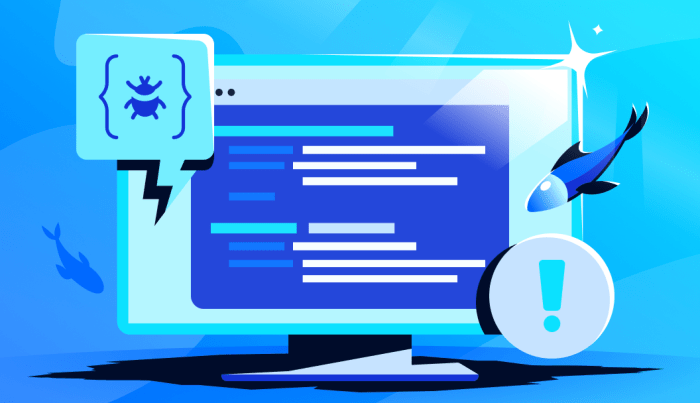
Setting up and configuring firewalls on DigitalOcean is crucial for securing your infrastructure and protecting your data from unauthorized access. By defining specific rules, you can control the incoming and outgoing traffic to your servers, allowing only approved connections.
Common Mistakes to Avoid
- Not restricting access to specific IP addresses or ranges: Failing to limit access to your servers to only trusted sources can leave them vulnerable to attacks.
- Opening unnecessary ports: Keeping unnecessary ports open can increase the attack surface of your infrastructure, providing more entry points for malicious actors.
- Overlooking regular updates and monitoring: Neglecting to update firewall rules regularly or monitor traffic patterns can lead to outdated or ineffective security measures.
Impact of Firewall Misconfigurations
Firewall misconfigurations can have severe consequences on the security of your infrastructure. They can result in unauthorized access to sensitive data, network breaches, and potential service disruptions. It is essential to regularly review and update your firewall rules to ensure they are optimized for protecting your servers.
Data Encryption
Data encryption is a crucial aspect of maintaining security for data stored on DigitalOcean. By encrypting data, you can protect it from unauthorized access and ensure that sensitive information remains secure.When it comes to encrypting data on DigitalOcean, there are different methods available, each with its own benefits.
Some common encryption methods include:
Encryption Methods
- SSL/TLS Encryption: This method encrypts data transmitted between a user's browser and the DigitalOcean server, ensuring secure communication.
- Disk Encryption: Encrypting data at rest on DigitalOcean servers helps safeguard information in case of physical theft or unauthorized access.
- File-level Encryption: Encrypting individual files or directories adds an extra layer of security, especially for sensitive data.
Tools and services that can assist with data encryption on DigitalOcean include:
1. Let's Encrypt
A free, automated certificate authority that provides SSL/TLS certificates for secure communication.
2. VeraCrypt
An open-source disk encryption tool that can be used to encrypt data stored on DigitalOcean servers.
3. Cryptomator
A cross-platform tool that offers file-level encryption for cloud storage services, including DigitalOcean Spaces.
Monitoring and Logging
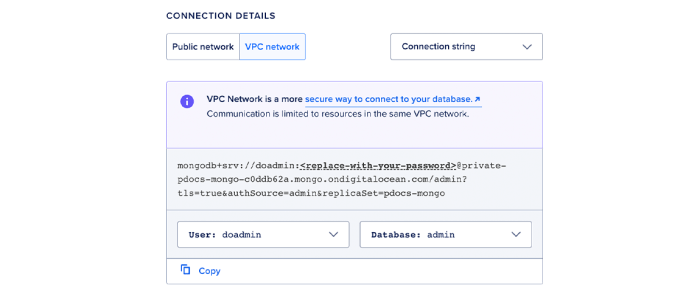
Monitoring and logging are crucial components of maintaining a secure environment in DigitalOcean. By actively monitoring and analyzing logs, you can detect and respond to security incidents promptly.
Monitoring Options
DigitalOcean provides various monitoring options to enhance security:
- Use DigitalOcean Monitoring service to track system metrics and performance.
- Utilize third-party monitoring tools like Prometheus or Grafana for in-depth analysis.
Logging Options
For logging, DigitalOcean offers the following options:
- Enable Droplet-level logging to capture system logs and events.
- Utilize centralized logging solutions like ELK stack (Elasticsearch, Logstash, Kibana) for log aggregation and analysis.
Effective Monitoring and Analysis
Here are some tips for effectively monitoring and analyzing logs for security incidents:
- Set up alerts for unusual activity or security events to respond proactively.
- Regularly review logs to identify patterns or anomalies that may indicate a security breach.
- Implement log correlation techniques to connect the dots between different log sources and detect sophisticated attacks.
Remember, monitoring and logging play a pivotal role in maintaining a secure environment by providing visibility into system activities and potential threats. Stay vigilant and leverage these tools to safeguard your DigitalOcean infrastructure.
Closure
In conclusion, DigitalOcean Security: Settings, Best Practices & Common Mistakes equips you with the knowledge to fortify your digital stronghold. By implementing these strategies, you can safeguard your data and operations effectively in the ever-evolving digital landscape.
Query Resolution
What are the best practices for configuring security settings on DigitalOcean?
Ensure to enable two-factor authentication, regularly update software, and restrict access to necessary personnel only.
How do SSH keys enhance security on DigitalOcean?
SSH keys provide a secure way to access your Droplets without the need for passwords, reducing the risk of unauthorized access.
What are common mistakes to avoid when configuring firewall rules on DigitalOcean?
Avoid leaving unnecessary ports open, using weak passwords, and not regularly reviewing and updating firewall rules.
Why is data encryption important on DigitalOcean?
Data encryption ensures that sensitive information is protected from unauthorized access, enhancing overall security.
How can monitoring and logging contribute to maintaining a secure environment on DigitalOcean?
Monitoring and logging help in detecting and responding to security incidents promptly, ensuring the integrity of your infrastructure.